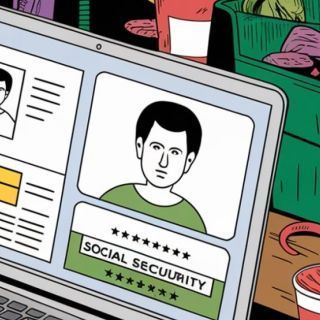The year of 2023 marked a significant turning point for cyber-attacks with the introduction and wide proliferation of AI (artificial intelligence), now in the hands of people who wish to do you harm and who are actively using it to find faster and easier ways to rob you, extort you or simply burn your business to the ground.
As I write this, I'm well aware there's a tendency to shrug and just accept the "we're all gonna get hacked anyway" mantra to avoid having to deal with it. Further, like overhyped weather reports, it's also tempting to just ignore the warning signs, thinking all of this is just fearmongering rhetoric designed to sell stuff.
However, it truly is becoming a situation where the question is no longer IF your organization will be hacked, but WHEN. The Hiscox Cyber Readiness report recently revealed that 53% of all businesses suffered at least ONE cyber-attack over the last 12 months with 21% stating the attack was enough to threaten the viability of their business.
This year is going to be a particularly nasty one, given the U.S. presidential election along with the ongoing wars between Russia and Ukraine and Israel and Hamas. Tensions are high and hacking groups are often motivated by revenge as well as money.
Now, here are the 5 biggest developments in cyber threats you need to know about.
1. The Proliferation Of AI Powered Attacks:
If cybersecurity is a chess game, AI is the Queen, giving the person in possession the most powerful advantage for whomever plays it best. All cyber-related reports expect to see highly sophisticated deepfake social engineering attacks on the rise designed to separate you from your money.
We've already seen scams using AI-generated voices of family members, calling relatives to claim they've been injured, kidnapped or worse, to extort money. This is also being used to hack into companies by getting employees to provide login information to people they think are their IT department or boss.
This is where employee awareness training comes in, as well as controls such as MFA (multi-factor authentication), come into play. One of the things we do here at Don't Panic Consulting is Security Awareness Training to give your employees the skills to protect your company and identity attacks.
2. Increased Risk Of Remote Workers:
The expansion of remote work is a trend that is not going away; and with that comes an exponentially greater risk for cyber threats. From laptops being carried around and connected to suspicious Wi-Fi to mobile phones providing a "key" to logging into critical applications (like your bank account, Microsoft 365, line-of-business and credit card applications), these devices pose a high risk for being easily lost or stolen. Further, when people use their own devices or work remote, they tend to mix business and personal activities on the same device.
That employee who frequents gambling or porn sites may be using the same device used to login to company e-mail or critical applications. Even logging into personal social media sites that get hacked can provide a gateway for a hacker to get to YOUR company's information through a user's (employee's) personal accounts.
3. Escalation Of Ransomware Attacks:
There are an estimated 1.7 million ransomware attacks every day, which means every second 19 people are hacked worldwide. If you've been lucky enough to avoid this, know that someone else is getting hacked on a veryfrequent basis, and you are very likely to be hit.
Last year, ransomware attacks increased by 37% with the average ransom payment exceeding $100,000, with an average demand of $5.3 million.
Fortunately, not all ransom attacks are successful. Businesses are getting much smarter about cyber protections and have been able to put in place protections that prevent hackers from successfully extorting their victims. Some of the ways we protect our clients from ransomware is real-time backups of data, early-detection, and client isolation.
4. IoT Attacks:
IoT, or "Internet of Things," is a term to describe the proliferation of Internet-connected devices. Today, even kitchen appliances, like a refrigerator, can be connected to the Internet to tell you when it's time to change the water filter to alerting you if there's a power outage.
This means hackers have a FAR greater number of access points into your world. If there are 100+ more doors to walk through in a house, you have a much greater security risk than if there are only five. That's why IoT attacks present such a problem for us, and a huge opportunity for the hackers.
While many people know they should lock their PC, they might not be as meticulous in locking down their fridge or their dog's tracking collar, but those could all provide access to you, your devices, e-mail, credit card and personal information.
5. Cyber Protection Legal Requirements:
To try and combat the out-of-control tsunami of cybercrime, the government is initiating more comprehensive federal and state laws requiring business owners to have in place "reasonable security" protections for their employees and clients.
The FTC (Federal Trade Commission) has been the most active in this space, bringing numerous actions against companies it alleges failed to implement reasonable security measures, issuing monetary penalties.
Of course, all 50 states plus Washington D.C. have passed laws imposing security requirements as well as data breach notification laws that require businesses to notify anyone whose data and PII (personally identifiable information) has been stolen or accessed by hackers via the company. For example, in California, under the California Privacy Rights Act (CCPA), a business could face a penalty of $100 to $750 per consumer and per incident if that company gets hacked and the court determines they failed to put in place reasonable security procedures.
Not Sure If You're As Protected And Prepared As You Should Be?
To make sure you're properly protected, get a FREE, no-obligation Cybersecurity Risk Assessment. During this assessment, we'll review your entire system so you know exactly if and where you're vulnerable to an attack.
Schedule your assessment with one of our senior advisors by calling us at (207) 300-2300 or going to https://www.dpcco.me/discoverycall.
Justin Donnaruma
January 31, 2024